Member for
2 years 11 months
Name
Research Area
IoT Devices
Role
Digital Design Engineer
ORCID
Points
1940
SoC Labs Roles
Contributor
Projects
| Title | Updated date | Comment count |
|---|---|---|
| PCK600 Integration in megaSoC | 6 months 2 weeks ago | 0 |
| AHB eXcecute in Place (XiP) QSPI | 7 months 2 weeks ago | 1 |
| megasoc re-usable SoC platform | 3 weeks 1 day ago | 0 |
| nanoSoC Low Power Implementation | 7 months 1 week ago | 0 |
| Arm Cortex-A53 processor | 2 months ago | 6 |
| Use of the Synopsys HAPS® FPGA-based prototyping environment | 8 months ago | 3 |
| SRAM Chiplet | 1 year ago | 0 |
| ADC Integration in nanoSoC | 7 months 4 weeks ago | 4 |
| High Bandwidth Expansion Subsystem | 2 days 6 hours ago | 0 |
| nanoSoC Test/development Board | 7 months 2 weeks ago | 1 |
Articles
Design Flow
Authored Comments
User statistics
My contributions
:
127
My comments
:
26
Overall contributor
:
#3



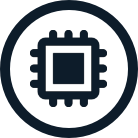


Add new comment
To post a comment on this article, please log in to your account. New users can create an account.